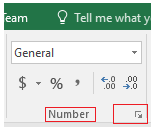excel_notes
This is an old revision of the document!
Table of Contents
tasks
commands I came across
| command | description |
|---|---|
| start excel in safe mode. |
| excel.exe /autumation | do not automatically open files and do not auto-run macros. |
Ref:-
- https://docs.microsoft.com/en-us/office/troubleshoot/excel/files-open-automatically - low information density.
sum values based on another column
=sumifs(D2:D21,F2:F21,"N",E2:E21,"Y")
will compute sum(D2:D21) where F2:F21 are N and E2:E21 are Y.
Ref:
- https://support.microsoft.com/en-us/office/sumifs-function-c9e748f5-7ea7-455d-9406-611cebce642b - talks about other ways of defining the criterion (ex:- “=A*”, “<>Bananas”, 32, “>32”, B4, “apples”, “32”)
See also:
- using wild cards, ex:- =sumifs(D2:D21,C2:C21,“*”&F6&“*”)
- the sumif function, ex:- =sumif(range,“*”&A1&“*”,sum_range)
concatenate with a delimiter
This will combine B3, C3 and D3 with '_' as the delimiter.
=B3&"_"&C3&"_"&D3
format dollars
To put the dollar sign on the left and right justify the number, use the custom format
_($* #,##0.00_);_($* (#,##0.00);_($* "-"??_);_(@_)
Ref:-
- https://www.extendoffice.com/documents/excel/3679-excel-align-dollar-sign-left.html - has screenshots; more verbose; messy layout with ads in between content;
Afterwards- Find a better reference and link to it.
- The above link has ""-"", but I get the same result with “-”. Find out if there is a difference?
To only show the dollars (but not cents)
_($* #,##0_);_($* (#,##0);_($* "-"??_);_(@_)
tags | dollar sign left justified
tips
format numbers
excel_notes.1655413740.txt.gz · Last modified: 2022/06/16 21:09 by raju